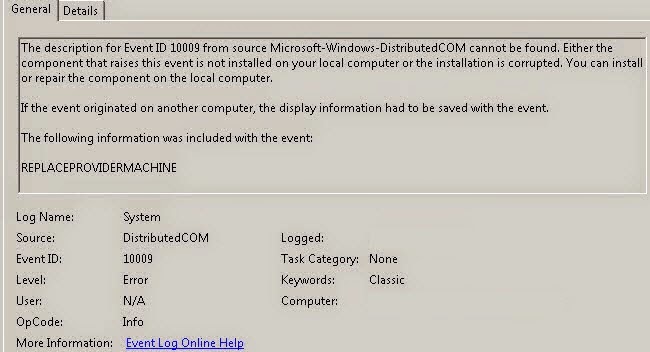How to publish a message on login page of Citrix NetScaler
If you want displayed a message on the login page on the NetScaler, you must following this steps. Connect to NetScaler with WinSCP or FileZilla Go to the File " index.html " (Path -> " /var/vpn/vpn ") Make a backup from the file for your safety! ;-) Edit the file and change the red lines (see the example) Save the file Reload the login page and the message will be displayed Example <!-- Error message box --> <tr> <td align="center"> <table class="CTXMSAM_LogonFont"> <tr id="errorMessageRow"> <td class="glowBoxLeft"> </td> <td class="loginTableMidWidth"> ...