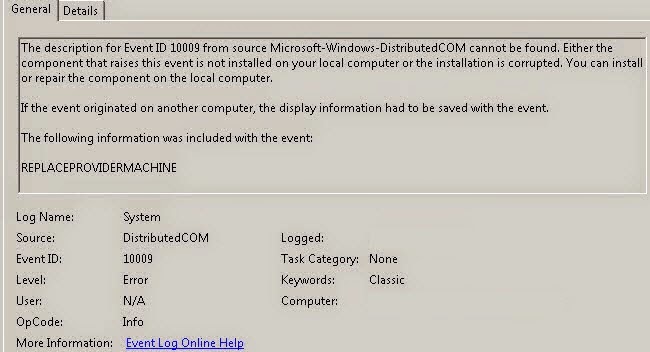How to fix Office 2016 Click-to-run download issue - Error code: 30015-1007 (123)
02.10.2015: The new version 16.0.6227.6350 has no longer this problem. Update your Office Deployment Toolkit and have fun. ;-) I ran into a issue tonight with the new Office Deployment Toolkit with support for Office 2016. The workaround is very simple, but you must first get it. :-) The bug is in version 16.0.6216.6351 of the tool. What is the problem? The Office Deployment Tool (version 16.0.6216.6351) gives the error code 30015-1007 (123) because it can not automatically detect where to save the setup files to. How to fix this issue? Create a new folder called " Office " in the same directory as setup.exe Inside this folder, you must create another folder called " Data " Inside the "Data" folder you must create a file " v32.cab " or for the 64-bit version of Office " v64.cab " (example: \Office\data\v32.cab ) Start the download again an it will works (example: setup.exe /download Download.xml ) I hope the office tea...